Set up your account in minutes
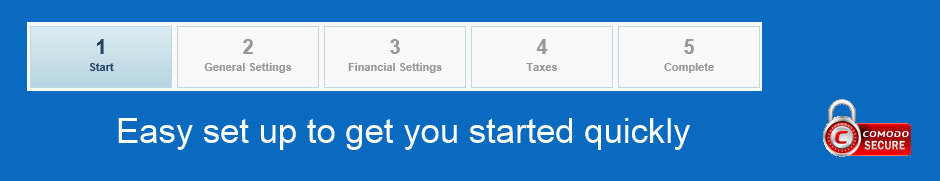
How eFolio works for you.
1. Easy set up your account with the quick start guide.
When you register your account it is immediately ready for use. You can go ahead and set up the system with the step by step guide.
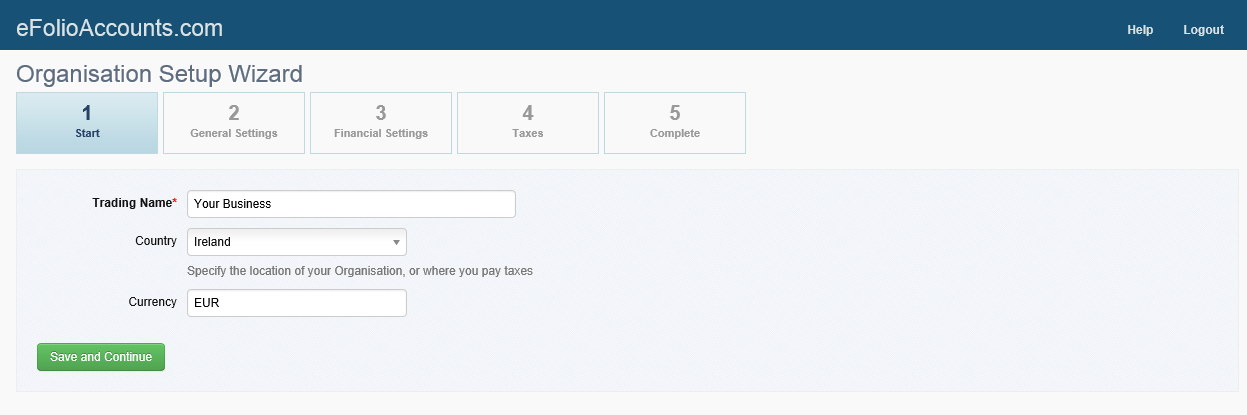
2. Set up your invoices with your logo and details.
The settings section of the system will take you through the changes you need to make to the system to set it up for your business.
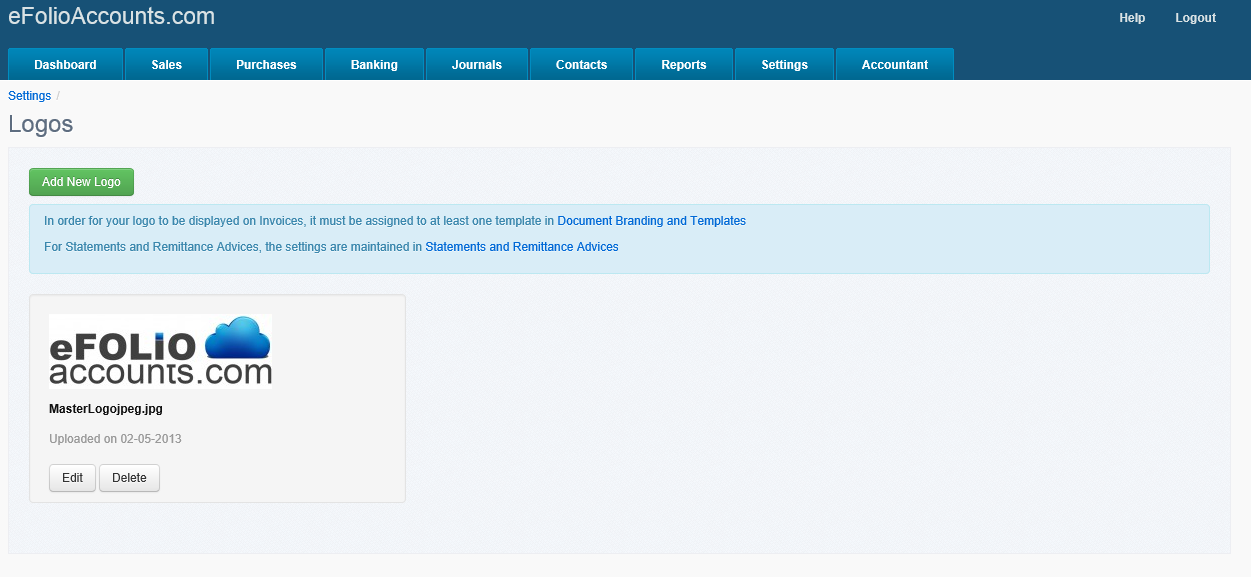
3. You are now ready to proceed to set up the rest of your account.
When you register your account it is immediately ready for use. You can go ahead and set up the system in the following areas.
Organisational Settings
Your General SettingsHere you can set up your general settings, Financial Settings, Chart of Accounts, and your important transaction numbering.
Logo & Branding
Make your system & Reports look greatIn this section you set up your logo for the system, Branding for other areas including templates, Statements & remittances, and for your email templates
Invoices with your logo
Great looking. easy to set up invoicesCreate professional looking invoicing and email them to clients instantly. Track and record payable invoices too.
Other Features
Set up these areas which includeYour Journals, transactions for month-end, year-end, accruals etc.
Products and Services
Default SettingsSet up products and services with default price and accounts.
Catagories
General SettingsClassify transactions by cost centre, department etc..
PayPal Integration
General PayPal set upAdd automatic PayPal links to your invoices and statements, enable the daily import of your PayPal transactions.
Tax Settings
Tax Status & Tax RatesAdd or amend the VAT Status for your organisation, and add or amend VAT rates for your organisation.
Import Data from another system
Import Bank Statements, sales, purchases, ContactsImport bank statements downloaded from the internet, import sales invoices and credit notes, purchase invoices and credit notes & a list of customers and suppliers.


